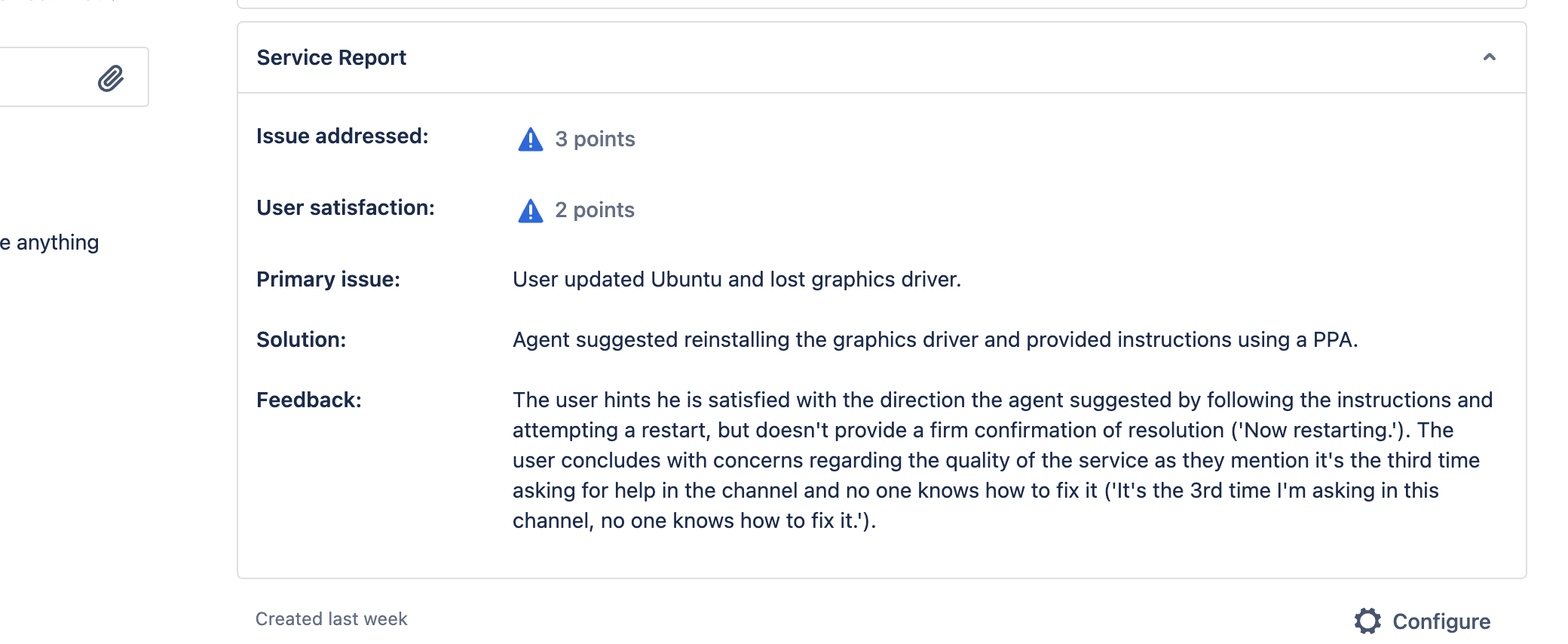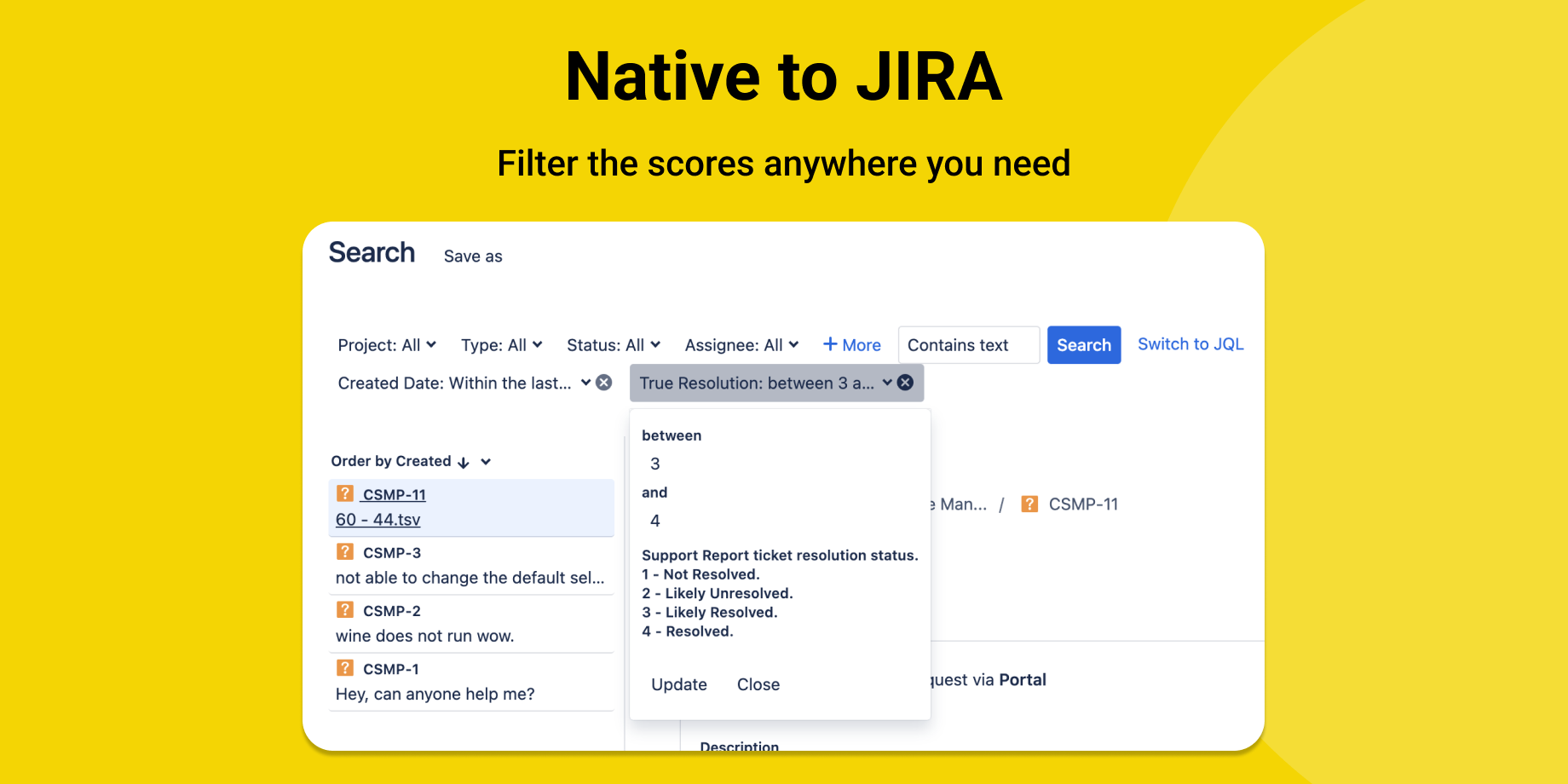App information
- Category: Jira Service Management
- Platform: Atlassian
- Launch date: November 19, 2023
- App URL: https://marketplace.atlassian.com/apps/1232729/
Last Updated: August 17, 2023
About app
Track CS performance with AI. Monitors True Resolution Score™ and True CSAT without surveys, directly assessing real-time customer sentiment. Integrates with JSM for detailed reports, filterable by agents, projects, and customers.
Key Features
KPIs never available before AI evaluates each and every ticket to score Agent helpfulness and Customer satisfaction.
Automatic processing Every day the system will go over the resolved tickets of the prior days and provide you unparalleled report. No action required from you.
Integrated into every report you love Scores are added as a custom fields to JSM tickets, so you can access them in all standard Jira filtering features: search, reporting and widgets and combine with filters by agent, project or issue type.
Dive into clarity, embrace simplicity, and, above all, enjoy the fluidity of Customer Support Quality Assurance now!
How to use
How to setup
Follow the steps below to onboard and use “Service Report” app in Jira Service Management:
- Step 1: Install the app and go to it under Apps menu
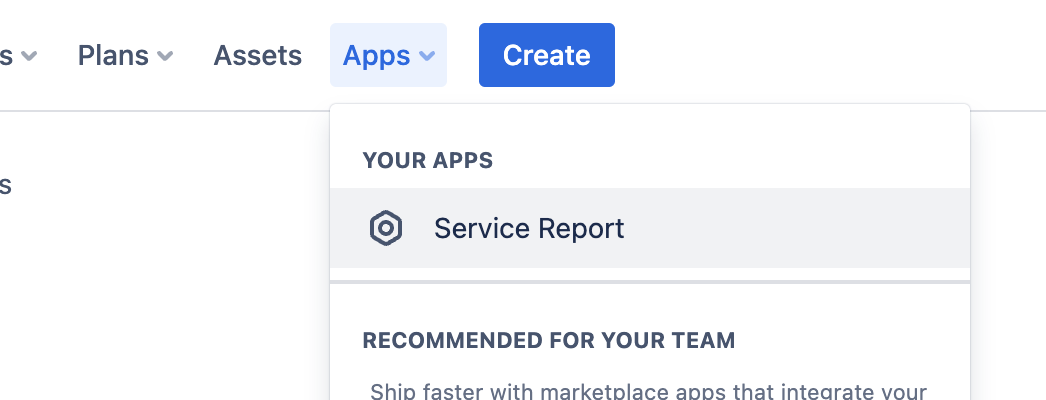
- Step 2: Select project you’d like to index
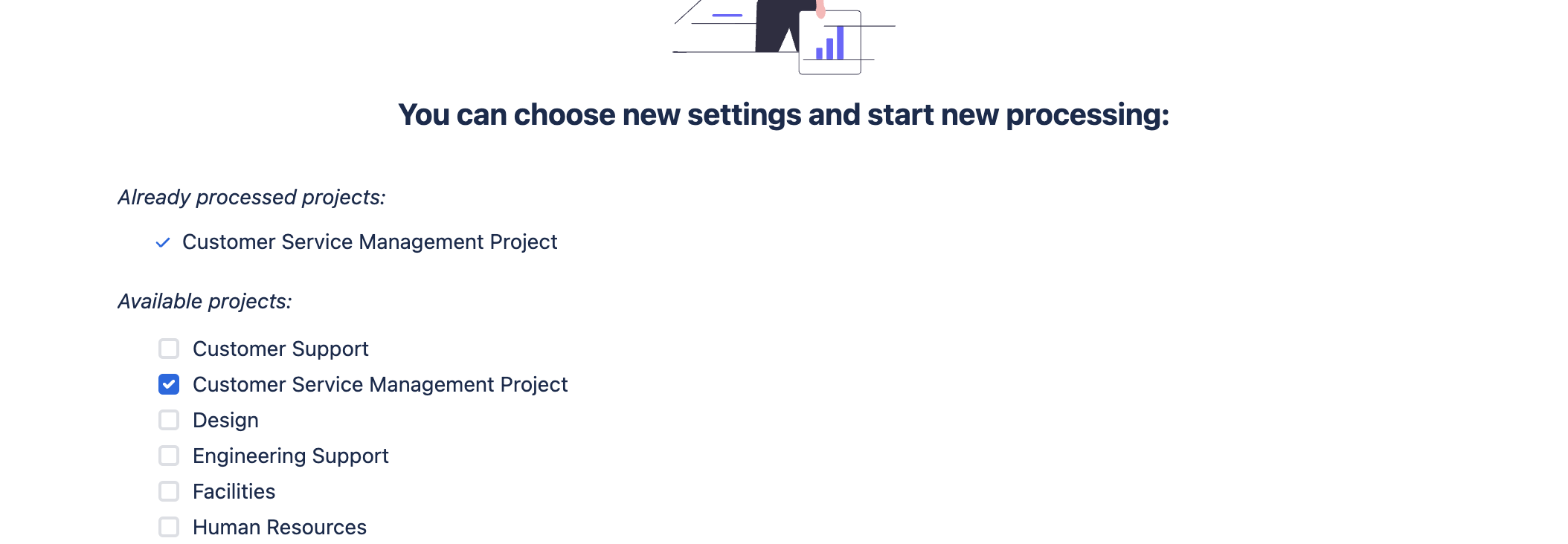
Next AI will
Step 3: Go over the conversations to figure out how it ended (customer confirmed resolution, stopped answering or left angry)
Step 4: For each ticket, create a new custom field Actual resolution that you can also now use on your usual reports
Usage
Every day around midnight the AI will scan newly resolved tickets in your project and update the TRC™ and CSAT custom field. Now you can:
- See actuallly resolved tickets by TRC™ or CSAT Custom fields are automatically embedded into your project so feel free to use them wherever you use JQL.
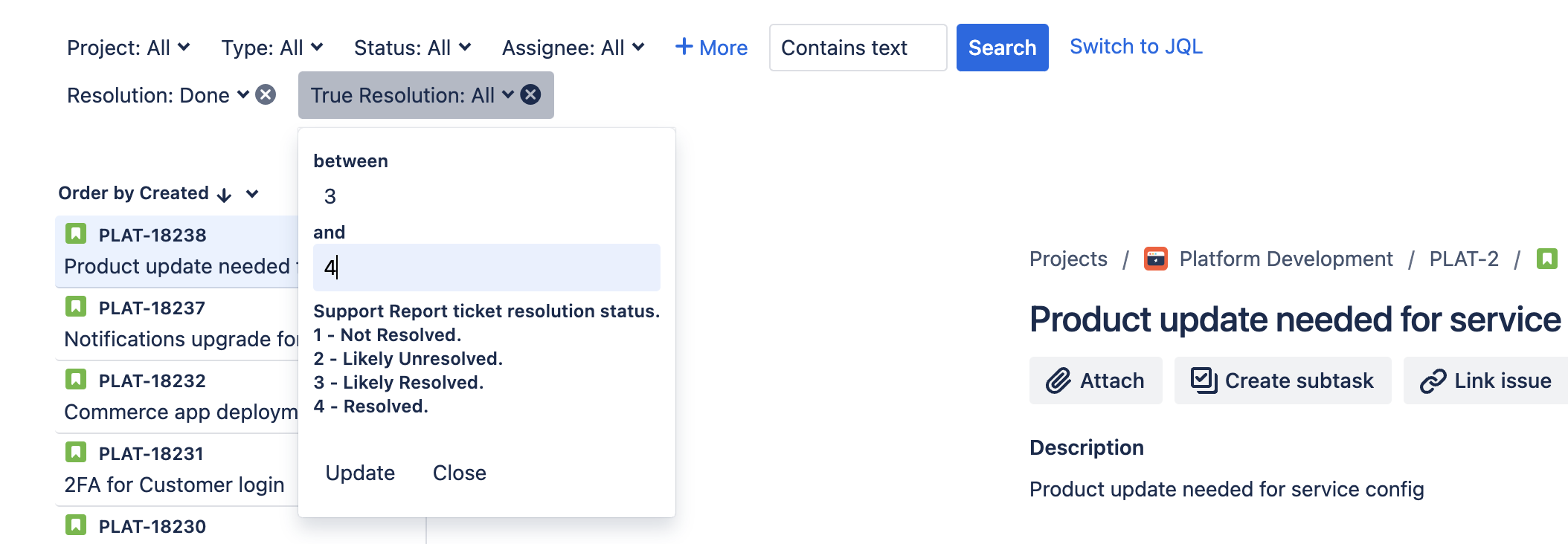
- Add Dashboard Gadgets per agent Create a search in Jira Filters menu that is filtering TRC™ from 3 to 4. Use this saved search for a standard dashboard gadget Resolved per agent
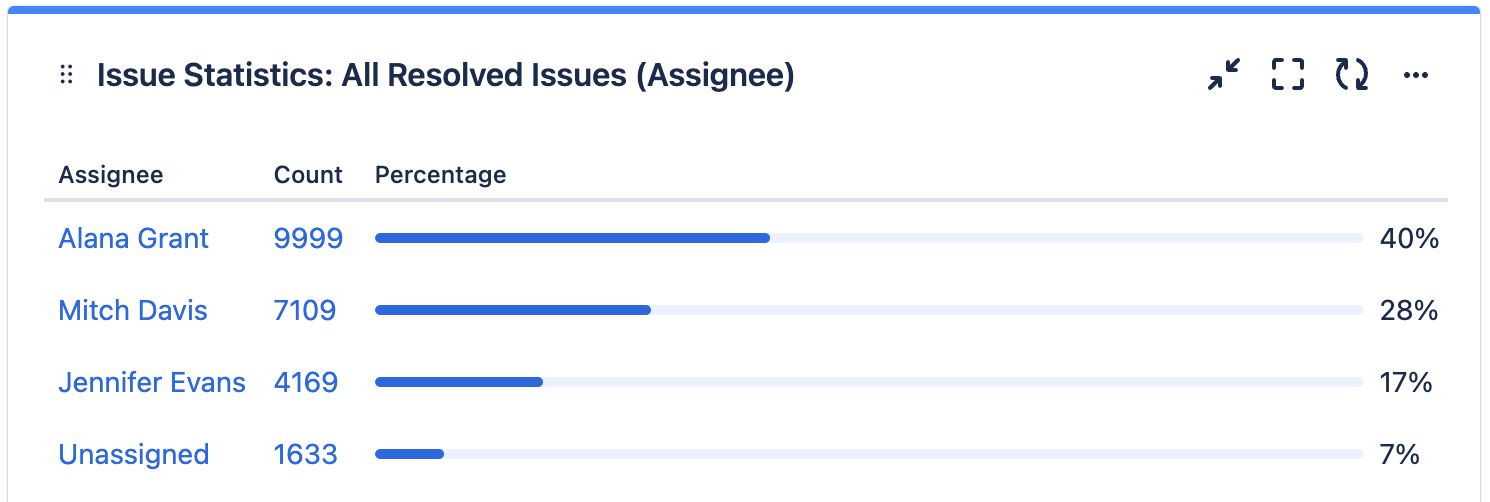
Add Gadgets for not actually resolved tickets Create a search in Jira Filters menu that is filtering TRC™ from 1 to 2 and Resolution is in (Resolved, Done). Put it in a dashboard gadget to monitor issues that were erroneously marked as resolved.
Use the trend reporting Go to Apps > Service Report to see the Resolved vs Actually resolved dynamics per each day.
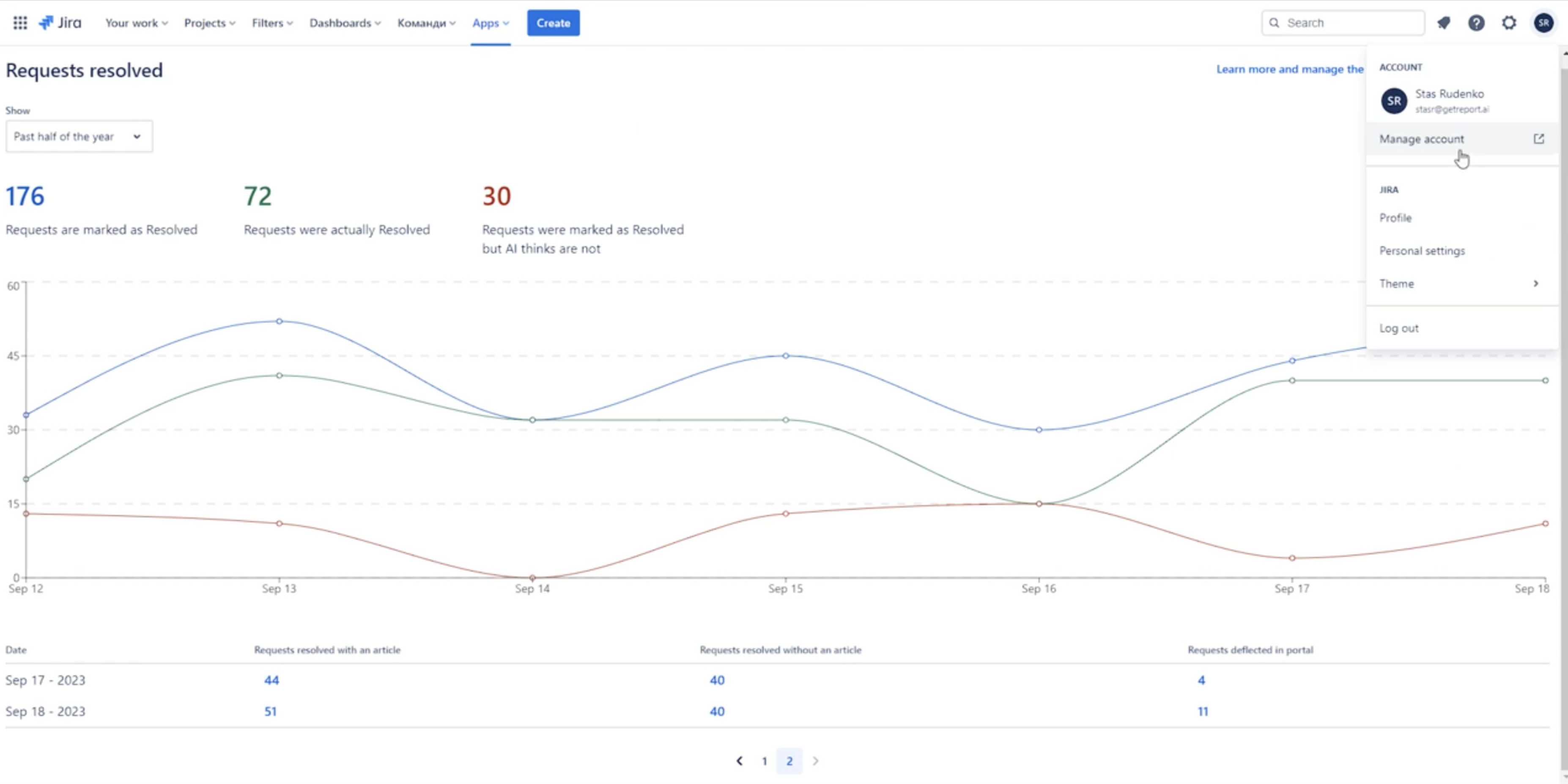
- Measure CSAT Filter tickets by automatically calculated CSAT to measure trends, Agents performance and much more.
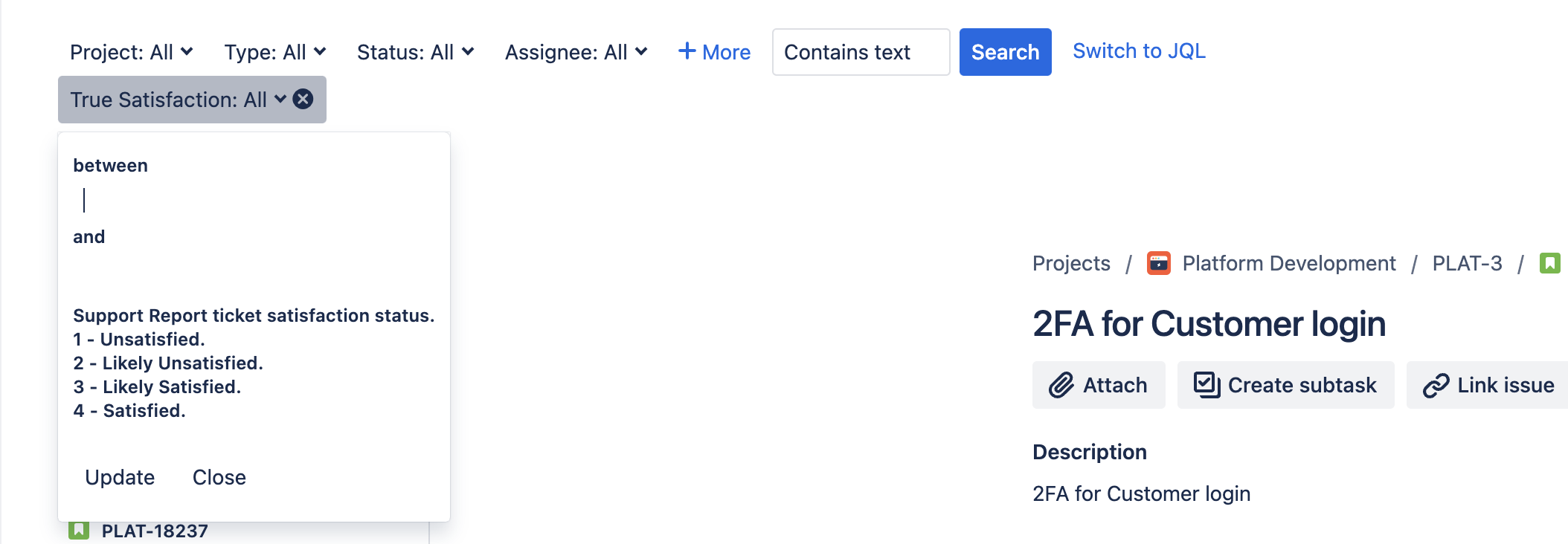
- Use AI Resoning for coaching AI provides reasoning for every score set, so Agents or Teamleads can see what exactly should be improved.