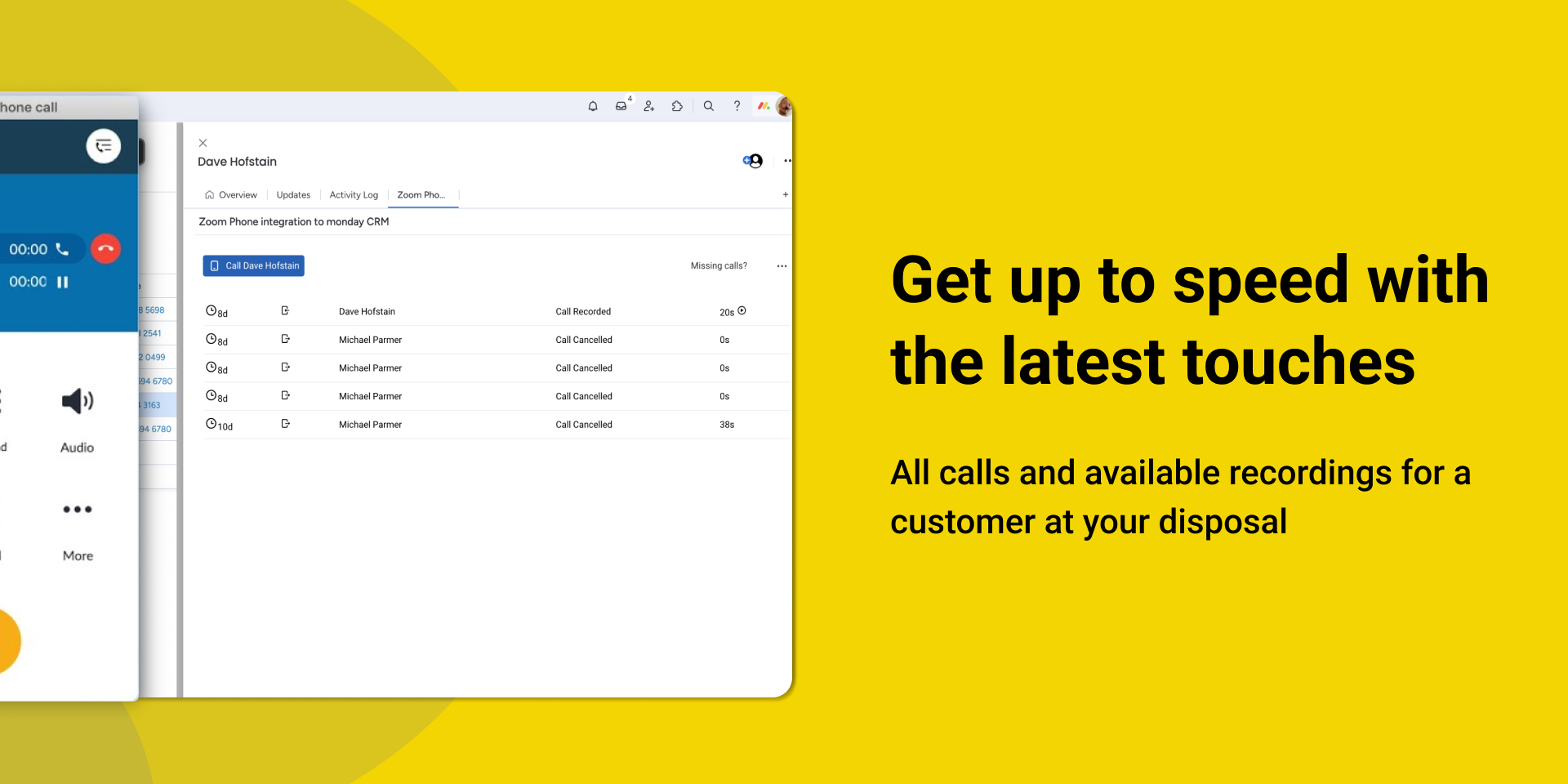Last Updated: May 21, 2024
Dial & send automated SMS directly from monday CRM!
Automate communication with your customers in monday.com with scalable cloud-based phone system trusted by millions of users!
- 🔄 Do a quick recap of the latest touch points (calls, SMS, voice messages, faxes) with the customer.
- 📞 Quickly dial and SMS any contact from any item directly inside monday.com with a single click.
- 🥷 Use SMS templates to blast messages like a ninja.
- 📲 Infinite SMS automations are available based on status or item changes.
- 🚀 Send SMS to bulk contacts straight from the board.
- 🎧 Access calls & voice message recordings, fax content, and transcripts directly from the Item view.
- 🔢 See the column with the number of touchpoints for each contact calculated for you on the board.
- 📊 Monitor the Agents’ performance over the last 7 days, weeks, and months on the Board view.
💬 For adding AI-processing, custom further automations or a feature request contact us!
How to use SMS and Calls automation in monday.com?
- 📨 [01:16] Initiate calls and send SMS directly from the CRM! Directly engage with customers through integrated messaging and call features, boosting CRM efficiency.
- ⏩ [03:02] Automate SMS for updated CRM contacts. Set up automatic SMS alerts for contacts that change status or move within the board, maintaining prompt communication.
- 📊 [04:38] Track Agent performance and Customer interactions. Gain insights into agent efficiency and customer interactions through detailed CRM analytics.
- ⚙️ [06:15] Easy setup and integration! Quickly integrate RingCentral with your monday.com CRM with straightforward setup steps, ensuring you’re up and running in no time.
Adding the app
⚠️ In order to click-n-call you need to have RingCentral installed on your computer
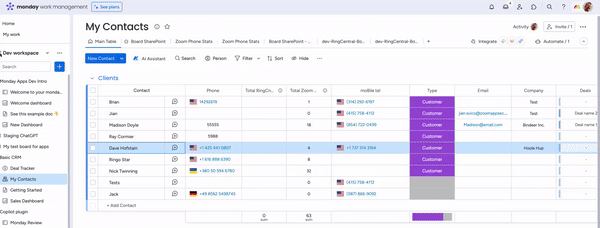
- Click “Add to monday” button in the top of this page.
- Add an item view on your monday CRM board
- Sign in with your RingCentral account
Using the app
The app will automatically pull all your calls history by the CRM item phone number. The app will for now pull the logs for the calls from the first Phone column. You can click a call button to trigger the RingCentral call.
Removing the app
- Proceed to installed apps section of your monday.com account
- Select RingCentral app
- Use more […] button to chose to uninstall app
Pricing
| Max mumber of users | Flat fee |
|---|---|
| 3 | $19 |
| 5 | $29 |
| 10 | $39 |
| 20 | $59 |
| 35 | $89 |
| Unlimited | $98 |
Use form below to contact us with any requests 👇
Have a question or want to
work together?
We'd love to hear from you. Drop us a line and we'll get back to you shortly.